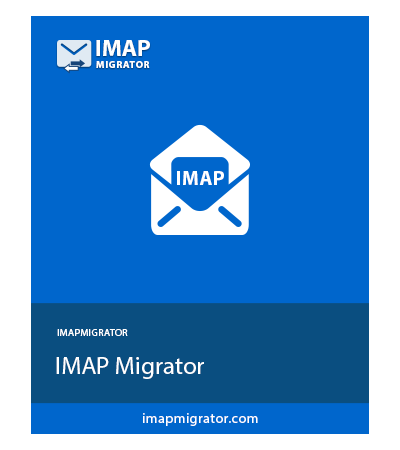AOL Migrator
#1 Migration Software for All Emails from AOL to Multiple Email Clients in Accessible Formats
- Opt for the desired destination such as Yahoo, Gmail, Hotmail, Outlook, iCloud, etc.
- Transfer selected emails from a chosen time-period by applying Date-Filter
- Provides an Incremental Migration feature to export only newly arrived data
- Offers concurrent migration to move data of multiple users all at once
- Folder structure is data integrity are maintained throughout the migration task
- Generates an export report after the completion of the AOL migration procedure
- Compatible with prior & latest versions of Mac OS i.e. Mac OS 10.8 till Mac OS 12
Download Now
Safe & Secure