Top 3 Solutions to Transfer Email from GoDaddy to Gmail
Are you frustrated by searching for how to transfer email from GoDaddy to Gmail? If yes, then go with the below write-up and find the various solutions to tackle your query.
GoDaddy is the most reliable platform to create an online presence for your website whether it is business or personal. It is not limited to hosting and also provides some essential services. It includes website builder and other marketing solutions as well.
No, doubt it is a great platform to use but when it is compared with Gmail. Then Gmail takes an extra advantage over it because of its immense user base and rich features.
There are three different approaches to performing GoDaddy to Gmail migration. One is by using the POP and IMAP settings, and the second is by considering MS Outlook. On the other hand, the third approach is the one that is widely used by Microsoft 365 professionals.
Let’s discuss all of the solutions one by one. But before that let’s take a look at the user’s query.

How to Move GoDaddy Email to Gmail?
Before going to use the POP for migration. You need to enable the POP in the GoDaddy account. To do so, open your GoDaddy account and set the incoming server as 993 and the outgoing server as 564. Now, follow the below steps to configure the GoDaddy account in Gmail using the POP and IMAP settings.
Step 1. Open your Gmail account with the appropriate credentials.
Step 2. Go to the Settings option and then open Account and Import.
Step 3. Choose the option of importing mail and contacts
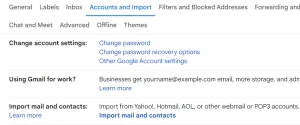
Step 4. Enter your GoDaddy business email and then hit the Continue option.
Step 5. Now, enter the Account password and the POP server details.
Step 6. Now hit the Continue button.
Step 7. Finally, click on the Finish after it asks for what to import as import mails.
How to Export GoDaddy Email to Gmail Using MS Outlook?
To migrate email from GoDaddy to Gmail, you can use the MS Outlook application. Follow the below steps to accomplish the task.
Step 1. Open the MS Outlook application on your system. Click on Add account.
Step 2. Provide the credentials of your GoDaddy email account and press add account.
Step 3. Now, go the File > Open & Export.
Step 4. Choose Import/Export and export to a file.
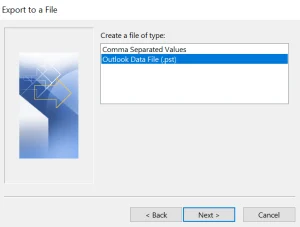
Step 5. Select the location to save the resulting GoDaddy email into a PST file.
Step 6. Now, it’s time to configure the Gmail account in Outlook.
Step 7. After that, go to the File and then choose Import from another program or file option to import email from GoDaddy to Gmail account.
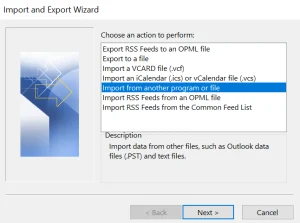
Step 8. Select the GoDaddy email file and import it into the Gmail account.
Finally, you have successfully imported email from GoDaddy to your Gmail account.
Transfer Email from GoDaddy to Gmail Using Professional Tool
After analyzing all of the above methods, you can figure out that the above two approaches consume more time. So, how to get rid of this issue? Don’t worry here is the Most Efficient IMAP Migration Tool. This tool is handpicked by Microsoft Valuable professionals. It has enormous features that simplify the process of migrating emails from your GoDaddy account to Gmail.
Its simple and interactive user interface helps non-technical users to move GoDaddy email to Gmail account. Its Delta migration option helps you to migrate the newly arrived data to the destination Gmail account. This tool is designed in such a way that no one can harm your data because of its robust security features.
Below are the steps of the tool to transfer email from GoDaddy to Gmail
- Download and Install the tool.
- Select the IMAP as the Source and Gmail as the Destination platform.
- Choose the email option from the workload section.
- Apply the available Date filter option to filter the emails based on the date.
- Now, complete and Validate the details of both accounts.
- Load users into the tool by using the available options such as Import Users and Download template.
- Now, finally, click on the Start Migration button to move GoDaddy email to Gmail.
Final Words
How to transfer email from GoDaddy to Gmail is a trending query on the Internet. Because of the unavailability of the right solutions, most of the users failed to perform the migration. So, through this write-up, we have explained the numerous solutions. Now, it depends upon you to choose the best-suited solution for you to get efficient and error-free results.