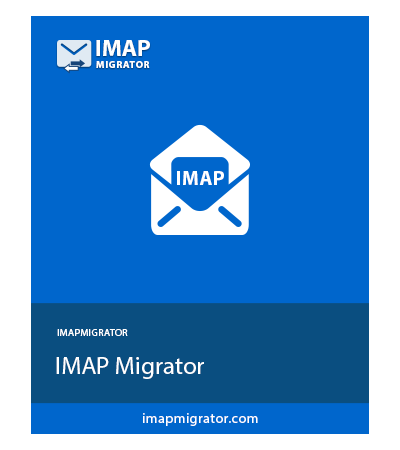Best IMAP Migrator Software
Move emails between servers with the top-rated IMAP to IMAP transfer tool for Windows & Mac
- Directly migrates Emails & Attachments between any two standard IMAP mail servers.
- Incorporates a Date Filter to migrate only the IMAP emails within a specific time frame.
- Ensures the Original Folder Hierarchy and all email metadata are maintained after migration.
- Natively supports Concurrent Migrations & User Priority to manage large-scale projects.
- Includes the ability to Stop the Migration process at any point for full control.
- Gathers only newly arrived emails using the Delta Migration feature to prevent duplicates.
- Guarantees a complete transfer by allowing you to Retry Failed Items individually.
- Exports detailed Summary and Detailed CSV reports for a full audit trail.
- Runs on both Windows & Mac OS and is fully compatible with all standard IMAP servers.