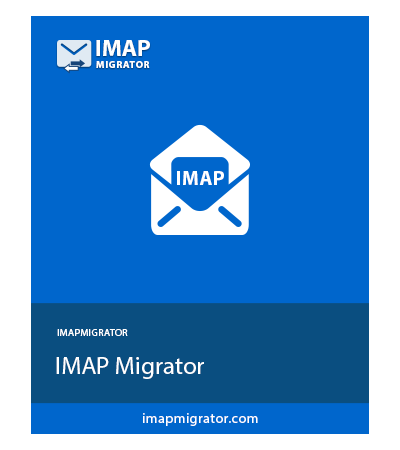IMAP to G Suite Migration Tool
A Utility to Transfer Emails From IMAP Emails to Google Apps / G Suite Account
- Migrate IMAP Email to Gmail or G Suite account in batch mode
- Renders to transfer IMAP server emails to G Suite with attachments
- Easily migrate data including sent items, deleted items, inbox, etc.
- Delta Migration to move only the appended IMAP mails to G Suite
- Re-run entire migration or Retry failed Items as per the need
- Secures the folder structure and metadata intact after migration
- Migrate up to 10 user accounts via Concurrent Migration feature
- At the end of the migration process, a complete export report is generated
- The tool to export IMAP to Google is compatible with all IMAP email servers
Download Now
Safe & Secure