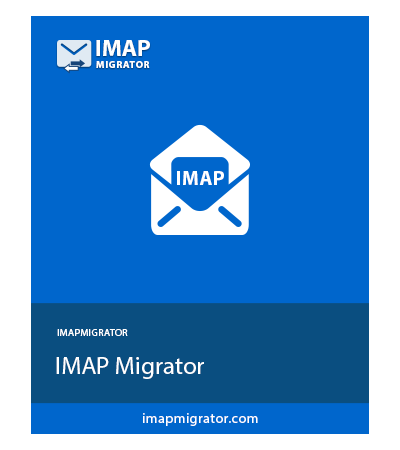Hotmail Email Migration Tool
Migration of Hotmail Emails to Different Export Formats in Bulk on Mac OS
- Export Hotmail emails to various email clients including Gmail, Yahoo, Outlook, etc.
- Option to migrate data as per a certain time-duration applying Date-filter
- Migrate data of multiple IMAP user accounts via Concurrent migration feature
- Preserve folder structure and keep the data integrity the same after the export
- Recent data transfer via Incremental Migration eliminating previous export
- Generates a detailed summary report after completion of the procedure
- Works with Mac OS 10.8, 10.9, 10.10 till Mac OS 12.0 version
Download Now
Safe & Secure