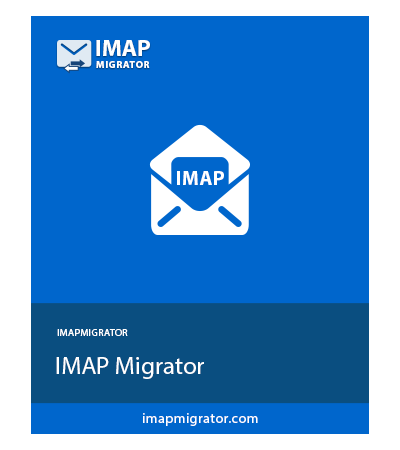Zoho Migration Wizard
Reliable and Efficient Software to Migrate Zoho Emails on Windows & Mac OS
- Migrate Zoho Emails to Different Platforms in Batch Mode
- Transfer Selective Zoho Emails by Setting the Date Filter
- Migration from Multiple Zoho Mail Accounts Simultaneously
- Facility to Check or Uncheck Zoho Mail Folders to Migrate
- Intact Folder Hierarchy throughout the Migration Process
- Migrate New Zoho Mail Emails Only via Delta Migration Feature
- Get Summary or Detailed Report of Zoho Email Migration Process
- Supports Windows 2012 / 2016 Server, Windows 10 / 11 (64-bit) Version
- Accessible with the Latest as well as Preceding Versions of Mac OS