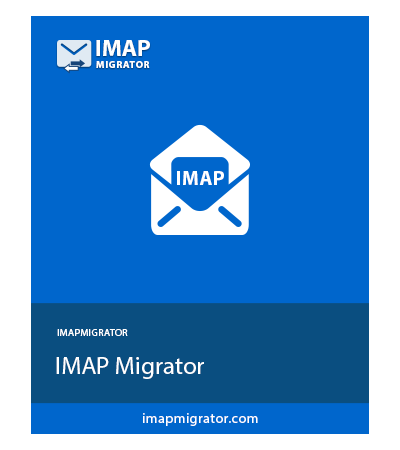Yahoo Migration Tool
Top-Notch Software to Migrate Yahoo Emails to Various Email Clients for Windows & Mac
- Migrate emails from Yahoo mailbox in PST, PDF, EML, MSG, MBOX, etc.
- Export emails from a specific time period using the Date-filter
- Delete emails after migration by applying Delete after Download
- Allows Creating a Single Outlook Data File for one or all emails
- Maintenance of folder structure & data integrity during migration
- Incremental Migration feature for exporting newly arrived messages
- Apply Naming Convention including Subject, From + Subject + Date, etc.
- Option to Split Outlook Data File into smaller parts post-migration
- Available for all Mac OS versions from Mac OS X 10.8 till Mac OS 12.0