How to Migrate Hotmail Emails to Yahoo Mail? Step By Step
Overview: Are you looking for a solution to migrate Hotmail emails to Yahoo Mail? Then, we assure you that all your queries will be resolved here. We are going to provide you with the best and the most suitable method for a safe and secure migration.
Many people must have multiple email accounts to manage their day-to-day activity, be it personal or professional. Several email services including Hotmail, Yahoo Mail, Gmail, etc. make it relatively easier to either forward business or messages related to personal accounts and offer a wide range of features.
User’s Query:- It’s become difficult to manage multiple accounts in Hotmail. Managing the Hotmail is now out of my budget. So, I want to switch from Hotmail to Yahoo. If anyone knows how to perform a successful transition. Kindly let me know.
Also, it is quite evident from past events that Hotmail fails to meet the major security concerns. So, in order to avoid all these people tend to transfer emails from Hotmail to Yahoo mail accounts. However, due to the unavailability of the right solutions, most of the users failed to perform the Hotmail to Yahoo migration. But after reading this write-up, you do not need to move somewhere else in the search for the same query. But, before that, we will know the reasons behind this migration.
Why do Users Prefer Yahoo Mail Over Hotmail?
To stand out in the online market Yahoo Mail has redesigned the entire program with a bunch of new features. It includes video calls and conferencing, and integration with social media without any restrictions. Besides this, it offers the option of inexpensive website hosting in a trouble-free manner. Also, price accessibility is one of the prime advantages offered by Yahoo Mail. It offers various built-in templates that can be really very helpful for novice users.
In addition to this, they make sure the data stored on their platforms are safe from all kinds of vulnerabilities. So, we in the below section of the blog, are mentioning the methods that a user can opt to transfer emails from Hotmail to Yahoo Mail.
Manually Migrate Hotmail Emails to Yahoo Mail Account
There is one free method available that a user can easily opt for. But, this doesn’t ensure data security. So, we advise you to please think twice before going with this method. To know the working of this manual method to forward Hotmail to Yahoo Mail, follow the steps given below-
Step 1. Launch Yahoo Mail, go to your Yahoo Mail account, and click on “Settings”.
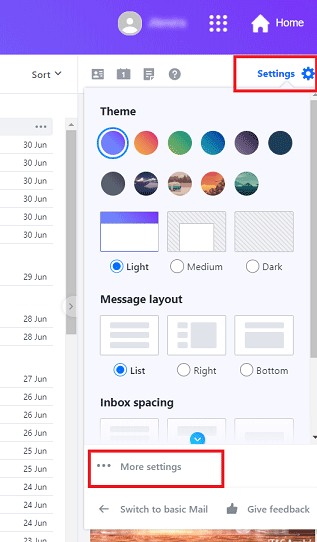
Step 2. Go to the “Mailboxes” tab >> “Add mailbox“.
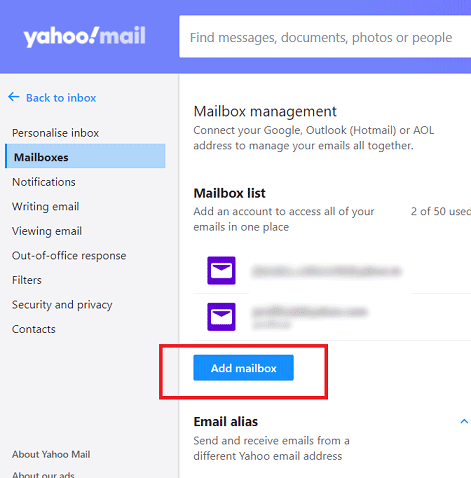
Step 3. Check Outlook.com in the menu to proceed.
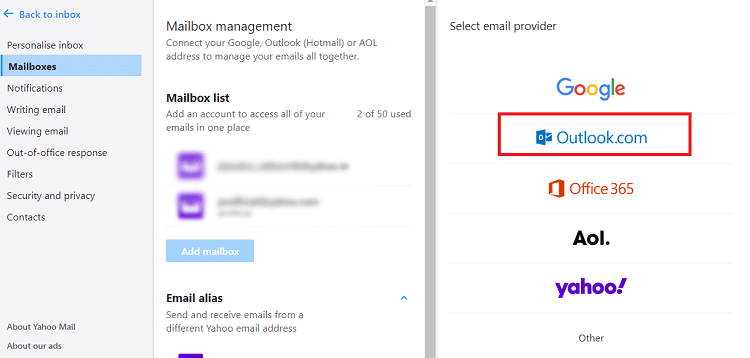
Step 4. Enter your Hotmail email address required to import the data, and then click the “Next” button.
Step 5. Enter your password here and click Yes to start syncing.
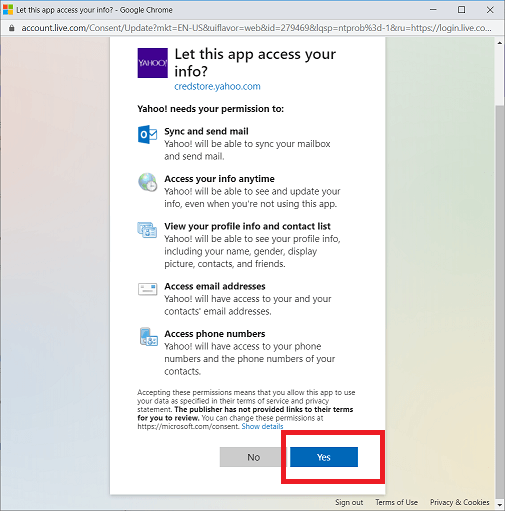
Step 6. That’s it, the Yahoo Mail is ready to import Hotmail mailbox emails.
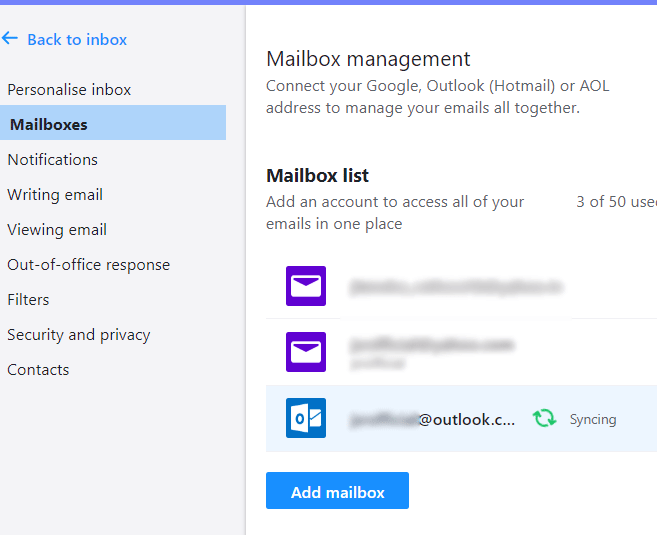
Seems easy no? But this method offers a whole set of limitations that one must not neglect. So, in the below sections of the blog, we will introspect the shortcomings offered by the manual solution.
Disadvantages of Manually Forwarding Messages
Using this manual method, you might face certain issues, such as
- This manual approach has no option for selective Hotmail email to Yahoo migration
- Moreover, the entire migration process is super slow and can take up to 2-3 days, large mailbox means more days for completion.
- It can only forward Hotmail to Yahoo for a single account, as it does not provide options to forward multiple users at once.
- Also, this method is a laborious and tiresome task and requires technical knowledge.
- To filter out the emails from the Hotmail account, there is no facility as such.
How to Migrate Hotmail Emails to Yahoo Mail Professionally?
Do you want to get rid of all the limitations situated with the manual method? If so, you can go for the Hotmail Email Migration Tool to Yahoo Mail is a top-notch Mac-based solution. It will provide you with assured results as this tool is designed with advanced algorithms for batch email migration.
Moreover, it comes with options like delta and concurrent migration to smoothly transfer multiple emails from Hotmail to Yahoo mail account. Using this software one can easily migrate messages from different Hotmail user accounts with its simple GUI interface.
The best thing about this IMAP Migration Software for Mac is it can even help users to migrate emails from Hotmail to Gmail accounts.
Let us find the other features of the tool in a detailed manner in the next section.
Prime Characteristics of the Mac Software
A perfect Mac-based utility to migrate Hotmail emails to Yahoo Mail without any trouble comes with different features-
- Directly transfer batch emails from Hotmail to Yahoo Mail account accurately.
- There is no external configuration required to execute the migration task.
- Simplified application for helping users to transfer Hotmail to iCloud account on a Mac desktop easily.
- Moreover, this tool provides a live report on the gradual conversion of all Hotmail emails to Yahoo migration.
- Best automated tool with the compatibility of all the latest and earlier versions of the Mac operating system, including Mac OS 12.0, 11.0, 10.8 & below.
- You can pause and resume the ongoing process between conversions whenever necessary.
- It gives you an additional advanced mode option for selectively transferring emails from your Hotmail account.
Working Steps of Mac Hotmail to Yahoo Migrator Software
- On your Mac machine, just download and install the software. After proper installation, follow the prerequisite and tap Continue

- The next step is to make your Source account selection, here select the Hotmail option, enter the credentials, and validate.

- Likewise, repeat the steps for your Destination IMAP account by selecting the Yahoo Mail option and validate the same.

- Apply the filters, such as Date Filter or just check/uncheck the required Hotmail folders if necessary

- Once all the settings are set, just click on the Start Migration button to transfer emails from Hotmail to Yahoo Mail.

After the completion, this Mac-based expert-tested solution creates an export report including the details of the migration like total failure, success, etc.
Time to Wrap Up
Why go for the manual solution when you can easily have the desired results using the automated method? The above method will surely help you to migrate Hotmail emails to Yahoo Mail account on Mac OS. For any further queries, you can connect with the technical support team for assistance. Also, the user can effortlessly avail of the free trial version of the tool without to more about this tool or trying it.